FileMaker 19 is one of the most exciting releases we’ve seen in years. From Machine Learning CoreML support to a seamless JavaScript Web Viewer integration and lots of small new additions in between, this release of FileMaker is packed with surprises.
When looking at the list of the new features, one can clearly see the main focus of Claris nowadays: integrations. The FileMaker platform becomes less and less technologically isolated with each release. Moreover, it becomes easier to deploy and maintain thanks to Claris’ cloud first strategy. Wondering what else is new?
New Name and New Look

The first thing that will catch your eye when opening FileMaker 19 is its new sleek look. The well-known folder icon is gone for good and replaced with a blue variation of the Claris logo. The name of the application also changed – the FileMaker Pro Advanced application is now just FileMaker Pro.
If you’re using the Get(ApplicationVersion) function in your application, you will need to review any conditions that rely on “ProAdvanced” and update them when switching to FileMaker Pro 19!
Another cool addition is Dark Mode support that can make hours of development or data-entry easier on the eyes and complement the same feature in iOS.
Card Window Support in WebDirect
WebDirect also got long overdue upgrade with this release: Card Windows that display in WebDirect the same way they show in FileMaker client apps. Developer tip: while most of the features of the client Card Style Window are supported, there will be a few exceptions and special behaviors due to browser limitations. Also, the following functions will now work with cards in FileMaker WebDirect: Get(WindowLeft), Get(WindowStyle), and Get(WindowTop).
Execute FileMaker Data API Script Step
All developers who have worked with the FileMaker Data API will be pleased to see the new Execute FileMaker Data API script step located in the “Miscellaneous” group within your scripts index. Whereas there are four parts to a FileMaker Data API web services REST request…
- URL path: “/fmi/data/{version}/databases/{database}/layouts/{layout}/{keyword}[/{value}]”
- URL query: “?{key}={value}[&{key}={value}]*”
- Header parameters: “{key}: {value}” each on a separate line
- Request body: a JSON object with keys containing other JSON objects
…this new script step effectively allows FileMaker to query itself, with the query syntax being embedded in a single JSON object, and the results coming back in JSON format as well.
Machine Learning CoreML Support

Since 2017, Apple has provided the CoreML framework used to evaluate pre-trained machine-learning protocols. Image recognition is a common example: using a CoreML query, you can submit an image and, depending on the ML solution in question, get a rich set of identifying data in return. iOS developers have been able to use machine learning starting with iOS 11.0 and since then, have built a great number of models that FileMaker developers can leverage in their applications. Apart from being able to use a wide array of pre-trained models for image and general analysis, FileMaker developers will be able to train their own CoreML model in Xcode as well.
To learn more about this exciting feature, we created a blog post dedicated to exploring the possibilities. You can read more here.
Quick note: because CoreML is only available on iOS and macOS, this functionality will not be supported on Microsoft Windows or Linux platforms (Cloud).
JavaScript Web Viewer Integration

This, in our opinion, is the most ground-breaking advance for FileMaker in many years. With FileMaker 19, developers can bidirectionally call and sync JavaScript code from a web viewer.
Web viewers are heavily used in modern FileMaker applications and even though calling a FileMaker script from JavaScript was possible before FileMaker 19, we lacked a clean round-trip integration of data. Creative FileMaker developers came up with various ways to keep FileMaker and web viewers in sync, but this wasn’t something natively supported by FileMaker. Until now, that is. FileMaker 19 allows performing a script from JavaScript context as well as introduces a new Perform JavaScript in Web Viewer script step for a seamless bi-directional sync.
The addition of this one feature now opens the door wide for developers to access literally thousands, if not millions, of libraries, frameworks, and JavaScript technologies built for the Cloud and the Web. The line between what a FileMaker app is and embedded Web elements will be effectively erased, and the rich, new features we can bring to a FileMaker app have now been multiplied by many factors.
Again, there is so much to cover that we’ll save it for another article, but one important requirement to keep in mind: this feature only works when the FileMaker database and external HTML are hosted under the same domain due to browser security standards.
NFC Tag Reading in FileMaker Go
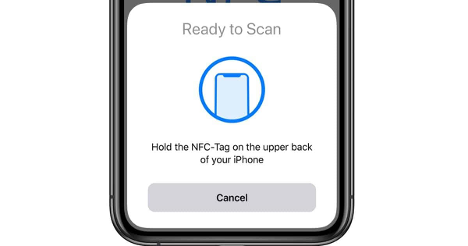
FileMaker Go already provides the means to receive data from device sensors (cameras, microphone, accelerometers, magnetometer, GPS, etc.) on iOS, and these capabilities get an important upgrade to include NFC tags.
Newer iPhones have added the ability to read NFC tags: small inexpensive chips embedded into objects such as hotel key cards or key chain fobs. These NFC tags have identifying data programmed into them – most of the time a URL. The users of FileMaker Go 19 will be able to read the data in these tags, just like QR codes, by simply holding the phone within about an inch of the object. To start or stop scanning for NFC tags use the Configure NFC Reading script step.
Siri Shortcuts

Many of us rely on voice commands when using our phones (often with some amusing results). Recently, Apple has provided the ability for other applications, such as FileMaker Go, to add a set of commands that can be invoked remotely through the Shortcuts application or with a Siri voice command. While not all scripts will be supported, this feature will open many possibilities for developers to integrate their FileMaker applications with Siri. (We look forward to seeing how Siri manages all the ways in which you can rhyme with “delete”.)
The shortcut steps, when executed, will start FileMaker Go (if it is not running), will open the specified application, bring it to the foreground, and run the specified steps.
Additional New Features
- New templates and add-ons for common business tasks.
- The ability to create apps directly in FileMaker Cloud.
- Fields in FileMaker 19 can be formatted to display numbers in scientific notation.
- New {{PageCount}} symbol that can be placed on a layout to print page numbers with page counts (for example, Page 1 of 10).
- An ability to copy and paste button bar segment state styles between states and to other button bars.
- Switch between layouts quickly by pressing a keyboard shortcut and typing the layout’s name.
- Open a specific file when FileMaker Pro starts.
- Drag FileMaker Pro to install on MacOS.
- Enhanced security thanks to Claris ID account authentication.
- More script steps are now supported in FileMaker WebDirect.
- Two new functions: ConvertFromFileMakerPath and ConvertToFileMakerPath.
Changed and Removed Features
It is important to note what is changing or removed any time a new version of FileMaker is released, and FileMaker 19 has some notable changes:
- FileMaker 19 no longer supports the creation of Runtime solutions.
- FileMaker 19 is no longer supported for Windows 7.
- FileMaker Pro for Windows is now 64-bit which has the following implications:
- You need to install 64-bit plug-ins, switch from 32-bit to 64-bit FileMaker Pro in Windows and disable incompatible plug-ins.
- For sending email via an email application, you need to install a 64-bit email application for use with 64-bit FileMaker Pro.
That’s Only the Beginning
As you can see, FileMaker 19 has lots of new features and we’ve tried our best to touch on them all in one post. The biggest takeaway here is how much Claris is bringing FileMaker into the wide world of interconnected technologies.
There are many new capabilities for both FileMaker users and developers as well as new things to learn and be excited about. If you have questions about FileMaker 19 or FileMaker platform in general, please don’t hesitate to contact us.
Subscribe to get the latest in your inbox.
Built with you in mind
Speak to one of our expert consultants about making sense of your data today. During
this free consultation, we'll address your questions, learn more about your business, and
make some immediate recommendations.



