Claris Connect launched in March of this year and it’s clear, here during Claris Engage 2020, that the team has been listening to the community, adding new features, and improving the experience ever since: the product continues to mature and the experience keeps getting better.
To start, the list of connectors continue to grow and include many exciting new ones. Whether you are in manufacturing and need seamless control over your shipments by leveraging the UPS connector – which you can use to get shipping rates, track packages, and schedule pickups – or you need data continuously sent from your IoT device(s) to your data analysis tool, there really is power in simplicity and Claris Connect delivers in spades.
Wim Decorte’s IoT example of sending measurements from an IoT device in Canada to Claris Connect and then on to AWS (FileMaker) was stunning. The scalability is impressive, but more on that in a minute.
If you want to know what connectors are available, you can see the full list of supported connectors by clicking here; and it is clear that Claris is listening and want to hear from the developer community. If you do not see a connector that you are interested in, you can request it by adding it to the Products Idea area of the FileMaker Community.
Claris Connect New Features
Claris also showcased some new features and ideas for where they are headed next that did not disappoint.
Repeat Step
The new Repeat Step feature provides the ability to iterate through a list of items. One example demonstrated is a simple use case for enrolling students. An array of student data is passed to Claris Connect where the new Repeat step is able to iterate over each item and perform various workflows, based on conditions evaluated as each item in the array is iterated. As you can see in the image below, if an email is provided, the email address is passed to the Send Welcome Email action – which is an Outlook integration. Even better are the next actions: if a student is enrolled in the Transportation Service, location information is looked up in Google Maps and the transportation service is notified with everything necessary to add the student to their roster.
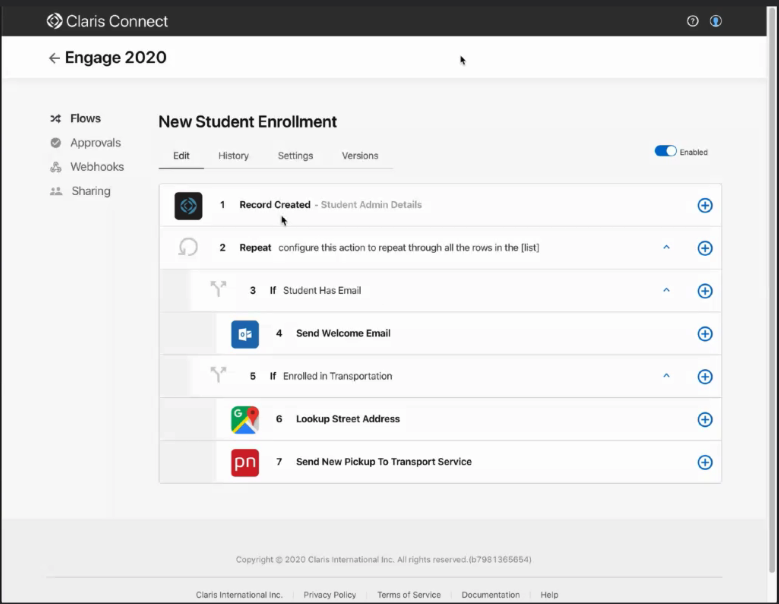
The fact that we can now pass an array of data to Claris Connect and have the iteration and workflow actions take place in one neat, tidy instruction is a great step forward.
This would have taken a substantial amount of time to code, but Claris Connect makes this possible in minutes… truly amazing!
On-Premise Agent Configuration Wizard
Adding data sources has been a little challenging in the past, but there is now a wizard that takes you through the process.
Troubleshooting
The History tab for flows is now simpler and shows more troubleshooting information to help you narrow in on issues you encounter. One of the improvements; if a step errors in a flow, the error step is open and subsequent steps are dimmed.
What About Claris Connect Under the Hood?
Scalability is a clear focus and it was amazing to see the Claris Connect team demonstrate how threads are added or retired to deal with the incoming requests as certain thresholds are met.
The IoT demonstration by Wim Decorte highlighted this well. To set the stage, he showed that the IoT device was in Canada and sending data to Claris Connect which is in the West Coast; Claris Connect then sends the data to AWS which is on the East Coast. Given the locations, latency definitely will play a factor.
Sending data from the IoT device to Claris Connect took approximately a half-second; from Claris Connect to AWS, it took another second or so. When he showed the creation timestamp for the records in FileMaker, 2 records were created each second. This was amazing to see and really demonstrated nicely how scalability is managed.
I was reminded that you are not charged when you leverage the FileMaker Data API to push data to FileMaker; only when pulling data from FileMaker.
It Keeps Getting Better
Claris Connect is an “integration efficiency” tool and, in tune with that mandate, keeps getting better. The team at Claris showed some new ideas on the horizon; such as authoring Code Blocks directly in Claris Connect and FileMaker Event triggers for record level events that can be triggered in almost real time. I’m excited to see these, and other, features become available.
Claris is clearly invested in Connect, is listening to the community, and is working hard to grow the product in some amazing ways.
Subscribe to get the latest in your inbox.
Built with you in mind
Speak to one of our expert consultants about making sense of your data today. During
this free consultation, we'll address your questions, learn more about your business, and
make some immediate recommendations.



